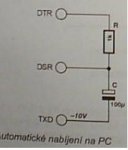You are using an out of date browser. It may not display this or other websites correctly.
You should upgrade or use an alternative browser.
You should upgrade or use an alternative browser.
Capacity measurement
- Thread starter Jimys
- Start date
I'm not sure what thats supposed to do, but it looks like it just opens a COM port and waits till it receives data? If thats all it does then you should be able to recreate it with ease with a SerialPort and Stopwatch.
I'm guessing by your thread title you want something more then that though, but not sure what.
I'm guessing by your thread title you want something more then that though, but not sure what.
I agree, but I don't know how to read analog signal on DSR port.
According to my understanding is the main issue to wait for signal on input. But there is no instruction like dsr.enabled=true in VB.net 2008. So how to create this part of code?
My title:
I found in old book this code and test circuit. You can measure roughly the capacity if you know that your resistor has 1000 Ohms. You have to measure the discharge pulse. 100ms = 100uF.
 I have the better circuit with higher precision, but for beginning it is ok.
I have the better circuit with higher precision, but for beginning it is ok.
According to my understanding is the main issue to wait for signal on input. But there is no instruction like dsr.enabled=true in VB.net 2008. So how to create this part of code?
My title:
I found in old book this code and test circuit. You can measure roughly the capacity if you know that your resistor has 1000 Ohms. You have to measure the discharge pulse. 100ms = 100uF.
VB.NET:
Public time As New Stopwatch
Private Sub Form1_Load(ByVal sender As System.Object, ByVal e As System.EventArgs) Handles MyBase.Load
MessageBox.Show(SerialPort.GetPortNames().Length)
Try
SerialPort1.Open()
Catch ex As Exception
If SerialPort.GetPortNames().Length <= 0 Then
MessageBox.Show("No ports were found.", "No ports to open.", MessageBoxButtons.OK, MessageBoxIcon.Error)
End If
MessageBox.Show(ex.Message, "Couldn't open port.", MessageBoxButtons.OK, MessageBoxIcon.Error)
End Try
End Sub
Sub Input(ByVal sender As Object, ByVal e As System.IO.Ports.SerialDataReceivedEventArgs) Handles SerialPort1.DataReceived
SerialPort1.DtrEnable = False
time.Start()
BackgroundWorker1.RunWorkerAsync()
End Sub
Sub WaitForSignal() Handles BackgroundWorker1.DoWork
While SerialPort1.DsrHolding = True And time.ElapsedMilliseconds < 1501
Thread.Sleep(100)
End While
End Sub
Sub SignalFound() Handles BackgroundWorker1.RunWorkerCompleted
time.Stop()
Label1.Text = time.ElapsedMilliseconds.ToString
SerialPort1.DtrEnable = True
End SubThis was my best guess at what you wanted. Not sure if I did it the best way. I couldn't test it but I think it will work.
Needs a Serial Port and a Background Worker placed.
Hope this helps.
Edit: Hmm. . . not sure if your allowed to access other objects properties from a different thread or not. I think you can, but I'm not sure. Anyway if it gives you an error tell me.
Last edited:
Thank you for your help. I had a problems with your code but it was big inspiration for me and I modified my code. I think that I have it.
I have to finish it. But the main idea is finished.
Public time As New Stopwatch
Private Sub Timer1_Tick(ByVal sender As System.Object, ByVal e As System.EventArgs) Handles MyTimer.Tick
time.Reset()
Myserial.Open()
Myserial.DtrEnable = True
time.Start()
While Myserial.DsrHolding = False And time.ElapsedMilliseconds < 2501
End While
time.Stop()
Label1.Text = time.ElapsedMilliseconds
Myserial.DtrEnable = False
Myserial.Close()
End Sub
I have to finish it. But the main idea is finished.
Similar threads
- Solved
- Replies
- 4
- Views
- 3K
- Question
- Replies
- 1
- Views
- 5K
- Replies
- 4
- Views
- 3K