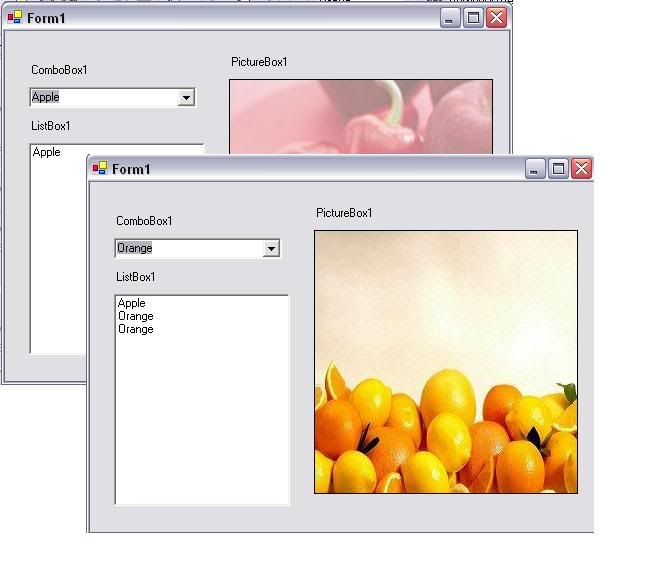frankwhite
Well-known member
- Joined
- Nov 30, 2004
- Messages
- 49
- Programming Experience
- Beginner
i need help please....combo box in vb.net
i was wondering can any one help me please...
ive entered some items in the collections of the combo boxes...
i need a short code to do the follwing 2 things:
1- once a item is selected from the combo box a image should be shown in the picture box,
2- once the item is selected it should also be shown in the list box...
can some 1 post up the code, a.s.a.p
thanx
i was wondering can any one help me please...
ive entered some items in the collections of the combo boxes...
i need a short code to do the follwing 2 things:
1- once a item is selected from the combo box a image should be shown in the picture box,
2- once the item is selected it should also be shown in the list box...
can some 1 post up the code, a.s.a.p
thanx