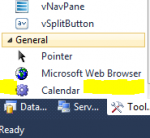I haven't been able to figure out how to highlight (provide background color to cell) or circle specific dates on a calendar. It appears that there is a way to do this with ASP.net but have not seen any mechanism to do this with VB.net. I will be highlighting usually not necessarily a single date, but multiple days in a month and they also don't necessarily need to be consecutive.
I would like something more dramatic that AddBoldedDates()
Any help would be greatly appreciated.
I would like something more dramatic that AddBoldedDates()
Any help would be greatly appreciated.