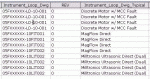Hi all
Maybe someone has some input on this...
In using my program, the user selects a group of AutoCAD files and a database from which to process them... this database contains information that identifies what drawing a record pertains to...
Presently, the application just processes ALL the records for a particular selected file... I'd like to have some way of allowing the user to specify a subset (if desired) of the database...
I figure it probably could be done with a listbox or the like but wondering if there's a better way
Thanks!
-Justin
Maybe someone has some input on this...
In using my program, the user selects a group of AutoCAD files and a database from which to process them... this database contains information that identifies what drawing a record pertains to...
Presently, the application just processes ALL the records for a particular selected file... I'd like to have some way of allowing the user to specify a subset (if desired) of the database...
I figure it probably could be done with a listbox or the like but wondering if there's a better way
Thanks!
-Justin