Hello, I would like to know how to run an external application in VB .net without knowing its process name (e.g winword.exe).
The user will just pick the file to be opened, for example, the file to be opened is C:\somefile.swf, then the popup window in Windows will appear (the "Open with.." window). does anybody know how to do this?
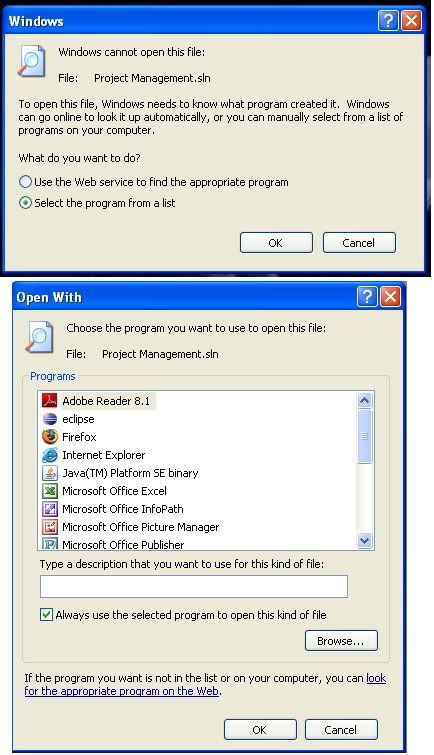
http://img.photobucket.com/albums/v622/greyzz/openwith.jpg
The user will just pick the file to be opened, for example, the file to be opened is C:\somefile.swf, then the popup window in Windows will appear (the "Open with.." window). does anybody know how to do this?
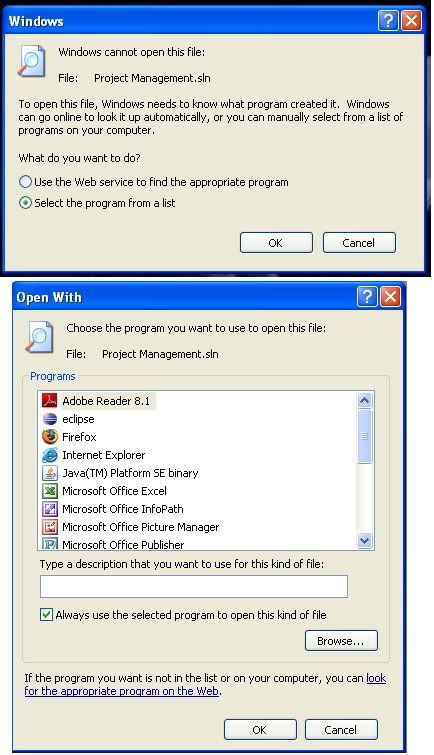
http://img.photobucket.com/albums/v622/greyzz/openwith.jpg
