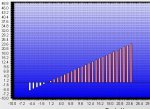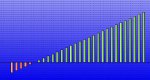Hi!
I'm plotting values as barItem along horizontal axis. I would like to color the bars like this:
1. Gradient color on each bar, and
2. Red if negative value, green if positive
The closest I've come is the advice in this link: Multi-Colored Bar Demo - ZedGraphWiki
However, it seems like this will not not give me the functionality I wish. I'm able to restrict the color to a certain range by making the max-min range very small, but then everything below that range are just white bars..
Is there any way to color and fill each single bar individually? It seems to be a pretty basic effect to have a positive and negative color, so I hope this is possible.
I'm plotting values as barItem along horizontal axis. I would like to color the bars like this:
1. Gradient color on each bar, and
2. Red if negative value, green if positive
The closest I've come is the advice in this link: Multi-Colored Bar Demo - ZedGraphWiki
However, it seems like this will not not give me the functionality I wish. I'm able to restrict the color to a certain range by making the max-min range very small, but then everything below that range are just white bars..
Is there any way to color and fill each single bar individually? It seems to be a pretty basic effect to have a positive and negative color, so I hope this is possible.