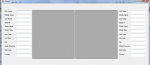David_Ford
Member
- Joined
- May 11, 2016
- Messages
- 10
- Programming Experience
- 10+
I want to design a form with four columns.
First column will be a table container, with labels and textboxes, vertically arranged.
Second column will be a datagridview to a linked table.
Third column will be another datagridview, to another linked table.
Fourth column will be a copy of the first column.
The first column will show the details from a row in the datagrid in the second column.
The last column will show the details from a row in the datagrid in the third column.
I would like to control the widths of the columns. I would like things to expand with the size for the form. If the form is made smaller, I don't want any columns hiding behind another column (which I have now).
Which container control should I use, and how should I design the splits?
Thanks.
First column will be a table container, with labels and textboxes, vertically arranged.
Second column will be a datagridview to a linked table.
Third column will be another datagridview, to another linked table.
Fourth column will be a copy of the first column.
The first column will show the details from a row in the datagrid in the second column.
The last column will show the details from a row in the datagrid in the third column.
I would like to control the widths of the columns. I would like things to expand with the size for the form. If the form is made smaller, I don't want any columns hiding behind another column (which I have now).
Which container control should I use, and how should I design the splits?
Thanks.