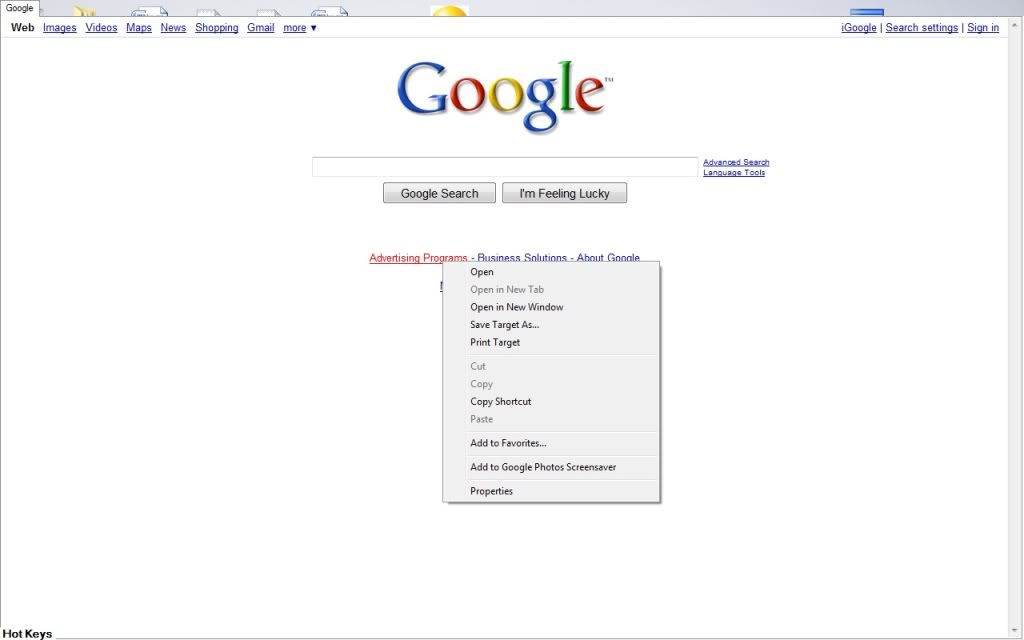Hello.
I've created a tabbed web browser.
I use AddTab(URL) to add a new tab with a web browser.
The only problem I'm running into is that when I right click on a link and try to "open in new tab" that is not an available option.
so I need to be able to add that to the right click menu and then have it execute AddTab(URL) with the selected link.
Thanks in advance!
Public Sub AddTab(ByRef URL As String, ByRef TabControl As TabControl)
Dim NewBrowser As New CustomBrowser
Dim NewTab As New TabPage
NewBrowser.Tag = NewTab
NewTab.Tag = NewBrowser
TabControl.TabPages.Add(NewTab)
NewTab.Controls.Add(NewBrowser)
NewTab.Width = URL.Length
NewBrowser.Dock = DockStyle.Fill
NewBrowser.Navigate(URL)
I've created a tabbed web browser.
I use AddTab(URL) to add a new tab with a web browser.
The only problem I'm running into is that when I right click on a link and try to "open in new tab" that is not an available option.
so I need to be able to add that to the right click menu and then have it execute AddTab(URL) with the selected link.
Thanks in advance!
Public Sub AddTab(ByRef URL As String, ByRef TabControl As TabControl)
Dim NewBrowser As New CustomBrowser
Dim NewTab As New TabPage
NewBrowser.Tag = NewTab
NewTab.Tag = NewBrowser
TabControl.TabPages.Add(NewTab)
NewTab.Controls.Add(NewBrowser)
NewTab.Width = URL.Length
NewBrowser.Dock = DockStyle.Fill
NewBrowser.Navigate(URL)