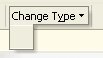cardgunner
Member
- Joined
- Feb 8, 2008
- Messages
- 13
- Programming Experience
- Beginner
project folders
I'm new to this forum and to visual studio .net 2003.
Is there a way to create a new folder in one of your projects.
From my start page a choose a project. I open the solution explorer.
At the top of the solution property window is Solutions 'projectnamehere'.
Below that is 2 sheet icons and 'Projectnamehere'.
Below that is Folder icon and 'Shared Data Sources'.
Below that is Folder icon and 'Reports'
below that are my reports.
I want to create a new folder so I can organize my reports and insert that new folder in 'Reports' folder.
Any thoughts.
Card Gunner
I'm new to this forum and to visual studio .net 2003.
Is there a way to create a new folder in one of your projects.
From my start page a choose a project. I open the solution explorer.
At the top of the solution property window is Solutions 'projectnamehere'.
Below that is 2 sheet icons and 'Projectnamehere'.
Below that is Folder icon and 'Shared Data Sources'.
Below that is Folder icon and 'Reports'
below that are my reports.
I want to create a new folder so I can organize my reports and insert that new folder in 'Reports' folder.
Any thoughts.
Card Gunner