ikantspelwurdz
Well-known member
- Joined
- Dec 8, 2009
- Messages
- 49
- Programming Experience
- 1-3
My app has a memory leak. As a first step, I've inserted this line into the main loop:
Five hours later, this is the result:
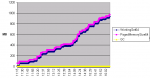
So obviously this is an unmanaged memory leak, which doesn't surprise me. The app does a lot of COM interop, so I'd wager some COM object is being created and re-created and not being disposed of reliably.
Can the type of memory be drilled down further? The Process class has a whole bunch of memory related properties. Are any of them worth logging too? Maybe even all of them, cumbersome as that may be?
Or are there any other tools available I can use that might help figure out where the memory is going (and staying)? I am using VS2010, BTW.
VB.NET:
Dim c As Process = Process.GetCurrentProcess()
Dim s As String = "Mem: " & c.WorkingSet64 / 1024 & " K " & _
"VM: " & c.PagedMemorySize64 / 1024 & " K " & _
"GC: " & GC.GetTotalMemory(True) / 1024 & " K"
DebugTrace(s)Five hours later, this is the result:
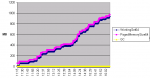
So obviously this is an unmanaged memory leak, which doesn't surprise me. The app does a lot of COM interop, so I'd wager some COM object is being created and re-created and not being disposed of reliably.
Can the type of memory be drilled down further? The Process class has a whole bunch of memory related properties. Are any of them worth logging too? Maybe even all of them, cumbersome as that may be?
Or are there any other tools available I can use that might help figure out where the memory is going (and staying)? I am using VS2010, BTW.
