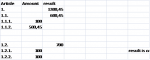isim
Member
- Joined
- Dec 6, 2009
- Messages
- 7
- Programming Experience
- 1-3
Hello all members
Can you help
I have table with two columns let's say column1 and column2
in column1 stores information about articles
like
1.
1.1.
1.2.
1.2.1.
2.
2.1.
2.2.1.10
and etc
in column2
stores amount of money that has each column1
like
100
200,25
I Need to sum all column2 rows data to column1
like this
1. = 1.1 +1.2 +to 1.10 (all data from column2 which meets this criteria)
1.1. =1.1.1. +1.1.2.+to 1.1.10
2.1.1. =2.1.1.1.+2.1.1.2.+ to 2.1.1.10
How to calculate this row in vb.net trouth dataset ?/??????
Any advise
Can you help
I have table with two columns let's say column1 and column2
in column1 stores information about articles
like
1.
1.1.
1.2.
1.2.1.
2.
2.1.
2.2.1.10
and etc
in column2
stores amount of money that has each column1
like
100
200,25
I Need to sum all column2 rows data to column1
like this
1. = 1.1 +1.2 +to 1.10 (all data from column2 which meets this criteria)
1.1. =1.1.1. +1.1.2.+to 1.1.10
2.1.1. =2.1.1.1.+2.1.1.2.+ to 2.1.1.10
How to calculate this row in vb.net trouth dataset ?/??????
Any advise