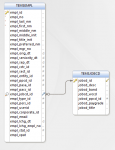I know this will be easy for you guys. I just cant figure it out. I have been away from it for awhile and forgot a lot.
I have a form with a combobox (it is actually a devexpress lookupedit) that i have my employee table from my dataset as the datasource. In that i have the employees name. In the same table there is a lot of other information. What I would like to do is have a text boxes for that other information (empl_id, location, etc). So if i set the databinding on those text boxes to the appropriate bindingsource and field, it works.
But what I need to do is when the form is opened those fields to be empty until the user selects an employee from the combobox. No matter what I do, those other fields always come up with data in them when the form loads. I cant wait to fill the tableadapter because it is used for the drop down.
Any help would be appreciated. I am using vb.net
Thank you
I have a form with a combobox (it is actually a devexpress lookupedit) that i have my employee table from my dataset as the datasource. In that i have the employees name. In the same table there is a lot of other information. What I would like to do is have a text boxes for that other information (empl_id, location, etc). So if i set the databinding on those text boxes to the appropriate bindingsource and field, it works.
But what I need to do is when the form is opened those fields to be empty until the user selects an employee from the combobox. No matter what I do, those other fields always come up with data in them when the form loads. I cant wait to fill the tableadapter because it is used for the drop down.
Any help would be appreciated. I am using vb.net
Thank you