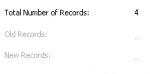dualshock03
Well-known member
- Joined
- Jan 28, 2007
- Messages
- 105
- Programming Experience
- 1-3
I want to know how will i be able to show in my 3 textboxes the number of total records, number of Old records and number of New records from the database.. The problem is all the corresponding records are only Inserted in a one Table ("tblpersonaldata")
actually i already solved on showing the total number of records, so far i cant code on how to show for the old and new records..
i want to show the number of new and old records based by the date they were created,, my "tblpersonaldata" table in the database has a "datecreated" column which what i want to...
try check my attached image...
actually i already solved on showing the total number of records, so far i cant code on how to show for the old and new records..
i want to show the number of new and old records based by the date they were created,, my "tblpersonaldata" table in the database has a "datecreated" column which what i want to...
try check my attached image...
Attachments
Last edited: