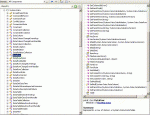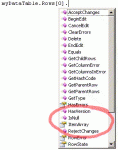Is it possible to search either a datarow or datatable for a value?
I see the the dataview has a .find method but cannot see anything in the datarow or datatable?
I thought I could do something like...
drDataRow.Find("can I find this?")
or
dtDataTable.Find("can I find this?")
Or maybe .seek?
Thanks
I see the the dataview has a .find method but cannot see anything in the datarow or datatable?
I thought I could do something like...
drDataRow.Find("can I find this?")
or
dtDataTable.Find("can I find this?")
Or maybe .seek?
Thanks