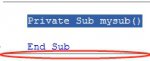In VB.Net's code editor when we type in say...
The editor automatically places a line after End Sub.
How can I replicate that autoline in a richtextbox after each blank line ?
If MS can do it There has to be a way. Thanks
VB.NET:
Private Sub mysub()
End subThe editor automatically places a line after End Sub.
How can I replicate that autoline in a richtextbox after each blank line ?
If MS can do it There has to be a way. Thanks