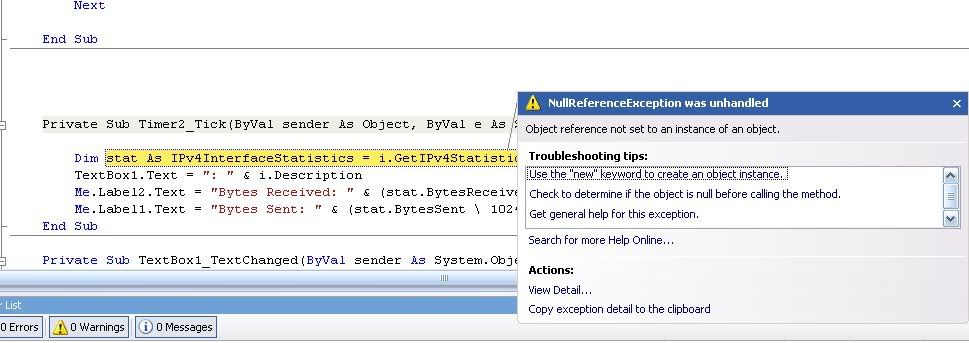hi everybody..
i am new user in this forum.I am a student and now i trying to develop my project course that to develop a system that will retrieve bytes send and received on my LAN with Function GetIfTable.
i have an error about this code..can anybody help me???
here i also attach my files..
thanks in advance for helping out of this problem
i am new user in this forum.I am a student and now i trying to develop my project course that to develop a system that will retrieve bytes send and received on my LAN with Function GetIfTable.
i have an error about this code..can anybody help me???
here i also attach my files..
thanks in advance for helping out of this problem