bopo
Member
- Joined
- Dec 10, 2006
- Messages
- 13
- Programming Experience
- Beginner
Hi people
Basically I have designed an application, this application has 2 purposes
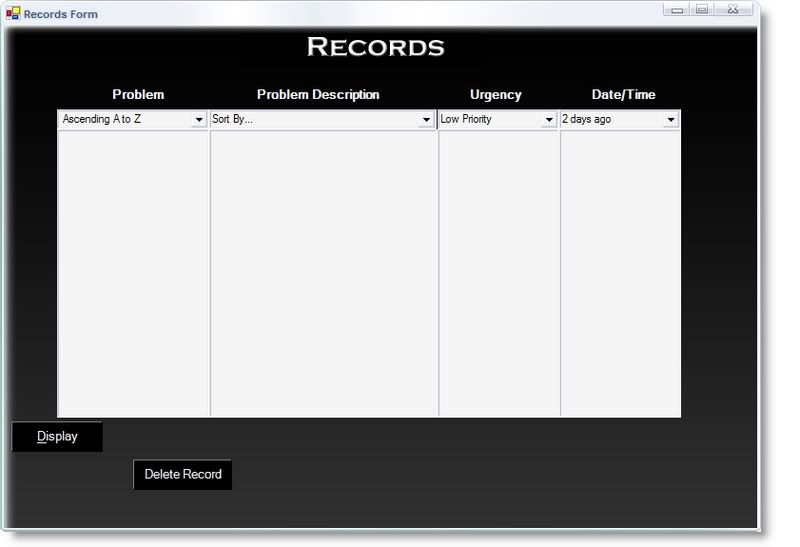
I am a total noob when it comes to database, I have never, ever used one before, as mentioned above, I would like the program to save, delete and allow me to manipulate data via combo boxes (see screen print)
Please could anyone reccommend the best method of implementing this (MS Acess, SQL etc) and any Internet based or paper based resources which would help a noob like me .
.
Input appriciated
Basically I have designed an application, this application has 2 purposes
- Allow users (around 50) to submit problems, which are then stored in a database
- Show administrators (me) the data which has been inputted, and to allow data (rows) to be deleted and manipulated via a form (Screen Print Below)
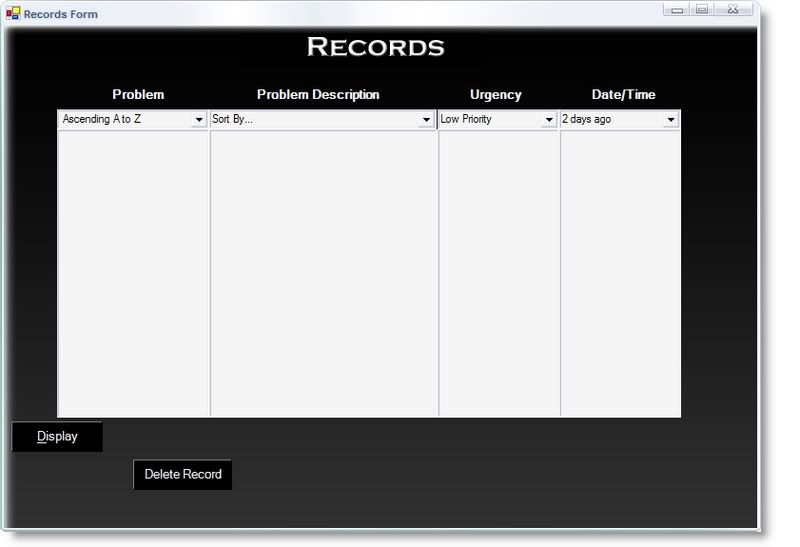
I am a total noob when it comes to database, I have never, ever used one before, as mentioned above, I would like the program to save, delete and allow me to manipulate data via combo boxes (see screen print)
Please could anyone reccommend the best method of implementing this (MS Acess, SQL etc) and any Internet based or paper based resources which would help a noob like me
Input appriciated
