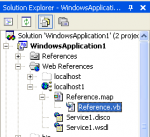Hi,
I want to add an override method in the reference.vb file from my Web Service project. I cannot find the file in my solution and i cannot see it even by clicking the "show all files" icon.
I searched on my C for this file and my search failed. I know this file is supposed to be auto-generated when building a project but can we access it to modify code?
I am using .NET 2003 so am i missing something to view this file?
Thanks
I want to add an override method in the reference.vb file from my Web Service project. I cannot find the file in my solution and i cannot see it even by clicking the "show all files" icon.
I searched on my C for this file and my search failed. I know this file is supposed to be auto-generated when building a project but can we access it to modify code?
I am using .NET 2003 so am i missing something to view this file?
Thanks