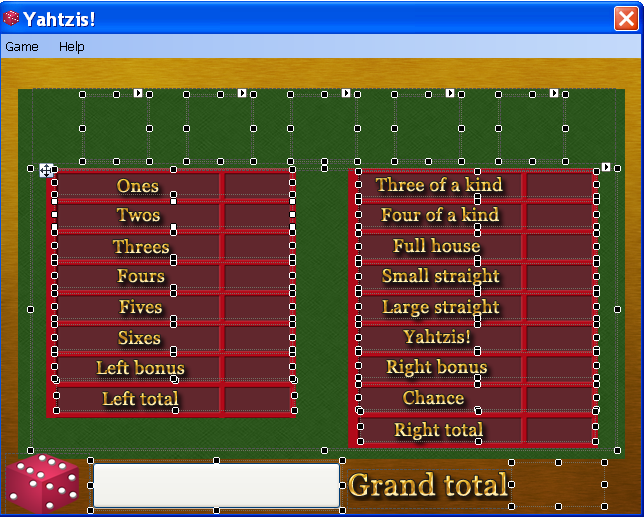robtyketto
Member
- Joined
- Jul 23, 2009
- Messages
- 23
- Programming Experience
- Beginner
Greetings,
I have a form with a background image set.
A panel containing FIVE picture boxes aka the dice
Another panel containing 17 labels aka the score categories
The picture below is a better representation than my muddled words.

When I click the button each picture box is assigned an image (randomly) from an Imagelist and the labels.text property is updated for the labels in the other panel.
Im a newbie to vb.net and really out of depth when it comes to graphics as never stray from the built in controls or automatic form repainting.
When I press the button the form flickers/white flash which I believe might be a form refresh problem.
I believe the onpaint even would be called to redraw all the graphics when ever a property or method is called for a control.
What steps can I take when updating so many items to keep the form redrawing cleanly?
Any advice and tips would be appreciated.
I want to learn more about graphics and once I have the knowledge I would like to be able to change the border style or draw around the border region to increase the thickness of the black line.
As seen in the pic 2 of the dice are highlighted via the borderstyle property which isn't quite as obvious as I would like.
Also if anyone has some beginners threads/tutorials about graphics to learn from that would be good too.
Oh, how do you resolve a thread?
Sorry for ALL the questions in one post!!
Cheers
Rob
I have a form with a background image set.
A panel containing FIVE picture boxes aka the dice
Another panel containing 17 labels aka the score categories
The picture below is a better representation than my muddled words.

When I click the button each picture box is assigned an image (randomly) from an Imagelist and the labels.text property is updated for the labels in the other panel.
Im a newbie to vb.net and really out of depth when it comes to graphics as never stray from the built in controls or automatic form repainting.
When I press the button the form flickers/white flash which I believe might be a form refresh problem.
I believe the onpaint even would be called to redraw all the graphics when ever a property or method is called for a control.
What steps can I take when updating so many items to keep the form redrawing cleanly?
Any advice and tips would be appreciated.
I want to learn more about graphics and once I have the knowledge I would like to be able to change the border style or draw around the border region to increase the thickness of the black line.
As seen in the pic 2 of the dice are highlighted via the borderstyle property which isn't quite as obvious as I would like.
Also if anyone has some beginners threads/tutorials about graphics to learn from that would be good too.
Oh, how do you resolve a thread?
Sorry for ALL the questions in one post!!
Cheers
Rob