Just download the attach file and try the following things:
first, copy the *.mdb file to D:\
then, choose 1 item from the combobox, then try to use the navigate buttons.
It's normal,
Now, close the program, and re-open, choose 1 item, press "ADD" button, fill in all the rich text box, and press commit ( this will add a record to the table), and try the navigate buttons again, that's it, that's the problem.
I tried debug the program but it's so weird. for example, ds.tables.rows(0).item(1) always return the wrong value ( i double checked the database file ), just try and see.
Please, anyone, please help me, this made me almost crazy
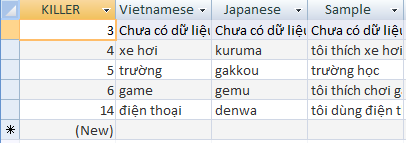
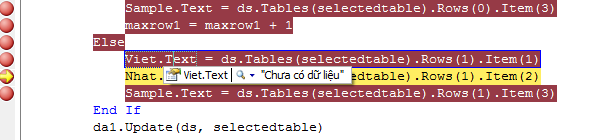
first, copy the *.mdb file to D:\
then, choose 1 item from the combobox, then try to use the navigate buttons.
It's normal,
Now, close the program, and re-open, choose 1 item, press "ADD" button, fill in all the rich text box, and press commit ( this will add a record to the table), and try the navigate buttons again, that's it, that's the problem.
I tried debug the program but it's so weird. for example, ds.tables.rows(0).item(1) always return the wrong value ( i double checked the database file ), just try and see.
Please, anyone, please help me, this made me almost crazy
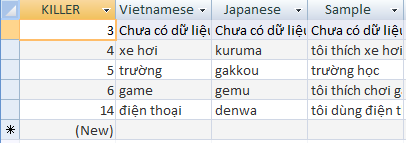
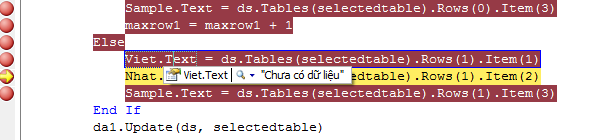
Attachments
Last edited by a moderator:
