Invisionsoft
Well-known member
The .NET application 'Paint.NET' has just received a face lift, specifically:
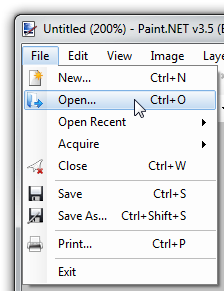
See the blog post: Paint.NET » Blog Archive » Paint.NET v3.5 prepares for beta and gets a visual refresh
I would really like to know how he got the menu bar to look so beautiful. Note he has done the same for toolstrips too. I hate the 98 style controls .NET makes us use, and even with diving into the Vista API I have not managed to get that kind of style.
Does anyone have *any* ideas as to how he is quite doing that? He is quite an efficient programmer by my recollections as a regular reader of the blog, and I doubt he is doing anything to make JohnH cringe, but I know for sure it's not default behaviour.
I have changed the icons in my app to Vista style ones, and it looks beautiful, but upgrading the actual menustrip would make the app a dream.
Suggestions?
- James
See the blog post: Paint.NET » Blog Archive » Paint.NET v3.5 prepares for beta and gets a visual refresh
I would really like to know how he got the menu bar to look so beautiful. Note he has done the same for toolstrips too. I hate the 98 style controls .NET makes us use, and even with diving into the Vista API I have not managed to get that kind of style.
Does anyone have *any* ideas as to how he is quite doing that? He is quite an efficient programmer by my recollections as a regular reader of the blog, and I doubt he is doing anything to make JohnH cringe, but I know for sure it's not default behaviour.
I have changed the icons in my app to Vista style ones, and it looks beautiful, but upgrading the actual menustrip would make the app a dream.
Suggestions?
- James

