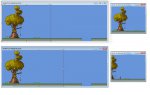LacksdaSKILLZ
Member
- Joined
- Sep 27, 2012
- Messages
- 6
- Programming Experience
- Beginner
I have a form with a panel. I'd like the form display to follow the panel like a 1st person camera. In 2D. I am not using D3D Just GDI+ and regular imports.
I am using VB.NET so please help.
Right now I have made it that the form width is the same as the panel width.
I am using VB.NET so please help.
Right now I have made it that the form width is the same as the panel width.