ikantspelwurdz
Well-known member
- Joined
- Dec 8, 2009
- Messages
- 49
- Programming Experience
- 1-3
I'm trying to teach myself how to do stuff in ASP.NET, and I find I learn things best by looking at projects other people have already done, taking them apart, and seeing if I can re-create it.
Specifically, what I'm looking for right now is a web form that connects to a locally-run SQL Server database. It displays all of the main records in a table and allows you to select one of them. When selected, you are given a form which represents the selected record, and with which you can view and/or update the selected record. Bonus points if the web app has a login form and allows users to have differing permissions, but not strictly necessary. What's more important is that the app is made using good habits, so I won't learn bad habits from studying it, like using outdated controls.
Anything out there I can download and play around with?
To recap with pictures, I want to make a grid with a list of all records, but not all fields. It would look something like this, except on a web form:
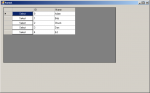
And when you select one, I want the new page to show *all* of the fields, but just for that selected record, and it should look something like this:

Specifically, what I'm looking for right now is a web form that connects to a locally-run SQL Server database. It displays all of the main records in a table and allows you to select one of them. When selected, you are given a form which represents the selected record, and with which you can view and/or update the selected record. Bonus points if the web app has a login form and allows users to have differing permissions, but not strictly necessary. What's more important is that the app is made using good habits, so I won't learn bad habits from studying it, like using outdated controls.
Anything out there I can download and play around with?
To recap with pictures, I want to make a grid with a list of all records, but not all fields. It would look something like this, except on a web form:
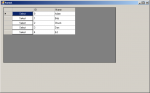
And when you select one, I want the new page to show *all* of the fields, but just for that selected record, and it should look something like this:

Last edited:
