Neodynamic
Well-known member
- Joined
- Dec 5, 2005
- Messages
- 137
- Programming Experience
- 10+
Neodynamic is proud to announce the availability of ImageDraw SDK for .NET!
Neodynamic ImageDraw SDK for .NET is the definitive solution for professional imaging tasks, exclusively designed for .NET developers. ImageDraw is a lightweight royalty-free .NET component (.NET DLL Class Library) which lets you to easily add advanced Imaging Effects and Dynamic Image Composition to any .NET Framework-based applications. Learn more about the best Dynamic Composite Image solution for .NET.
Neodynamic
.NET Components & Controls
http://www.neodynamic.com
Neodynamic ImageDraw SDK for .NET is the definitive solution for professional imaging tasks, exclusively designed for .NET developers. ImageDraw is a lightweight royalty-free .NET component (.NET DLL Class Library) which lets you to easily add advanced Imaging Effects and Dynamic Image Composition to any .NET Framework-based applications. Learn more about the best Dynamic Composite Image solution for .NET.
- Dynamic image composition by using Elements
ImageDraw Elements are simple graphical objects which are assembled together to create a composite image. All elements are drawn on the Canvas producing the output composite image. In addition, each element can have associated to it zero or more imaging Actions that affect its appearance (more on this later).- IMAGES (ImageElement)
Image Elements can be acquired from several sources such as a URL or path file, Base64 string, byte array, or System.Drawing.Image object. Input Image formats supported: GIF, JPG/JPEG, BMP, TIFF, ICO, WMF, EMF and PNG. - TEXTS (TextElement)
Text Elements are created by specifying some basic properties such as Text, Font, ForeColor, StrokeColor, etc. Text Elements are useful for drawing custom captions and watermarks. Text Elements support Custom Font Files (*.TTF), Outlined Texts, Multiline, AutoSize, etc. - AUTOSHAPES (ShapeElement)
AutoShape Elements are preset shapes like rectangles, ovals, lines, arrows, stars, and polygons. AutoShapes support imaging effects, text inside them by allowing padding text feature, border roundness and dashed patterns.
- IMAGES (ImageElement)
- Built-in ImageDraw Actions - Imaging Effects
Most time, Element objects (ImageElement, TextElement and ShapeElement) will require some "retouching" such as resizing, scaling, FX effects, etc. Actions are imaging effects that are applied on any Element objects. You can easily apply more than one Action on any elements. ImageDraw comes with 33 useful and impressive built-in ready to use Actions.
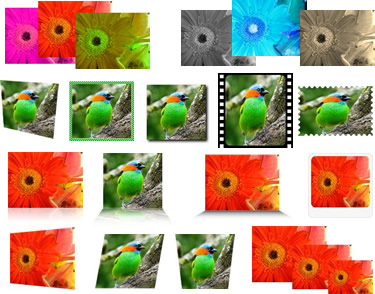
Built-in ImageDraw Actions - Imaging Effects- AdjustBrightness
- Crop
- PerspectiveShadow
- AdjustContrast
- DecorativeBorder
- PerspectiveView
- AdjustGamma
- DistortCorners
- Polaroid
- AdjustHue
- DropShadow
- RemoveTransparency
- AdjustHSL
- Filmstrip
- Resize
- AdjustOpacity
- Flip
- Rotate
- AdjustSaturation
- GaussianBlur
- RoundCorners
- CameraView
- GlassTable
- Scale
- ConvertToGrayscale
- MailStamp
- Silhouette
- ConvertToNegative
- MakeTransparent
- Skew
- ConvertToSepia
- PerspectiveReflection
- Stretch
- Merging Actions (Imaging Effects)
ImageDraw architecture allows you to apply more than one Action on a given Element (ImageElement, TextElement, and ShapeElement). The following figures show how some combination of Actions applied on an Element can improve its appearance.

Neodynamic
.NET Components & Controls
http://www.neodynamic.com
