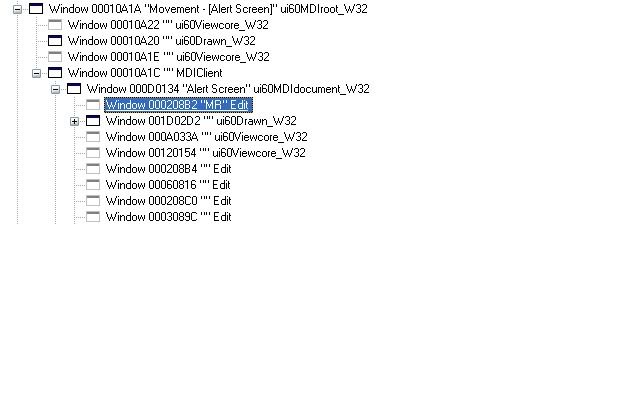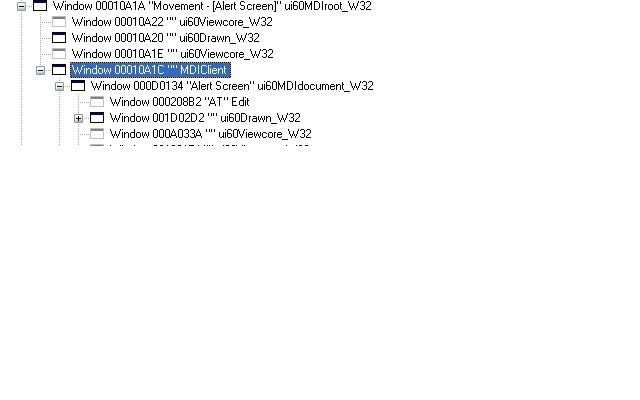Hi everybody,
I am currently writing a program that must extract data from the screen of another application. This application is a client side database interface. When the client retrieves data from the database it is displayed on this form. I am currently using.
Call SendMessageByString(CInt(TextBox1.Text), WM_GETTEXT, length + 1, textRec)
Call SendMessageByString(CInt(TextBox1.Text), WM_GETTEXT, length + 1, textRec)
to extract the data from the client screen.
This works well except for one secion of the screen which seems to contain 26 text boxes. These text boxes all seem to have the same hwnd and the class name is Edit. The funny thing is if I select one of the text boxes by click on it with the mouse I can then retrieve the data from that text box. If I select another text box. I then retrieve the text from that text box and loose the text from the first text box, and while I select the next text box the hwnd for the text box does not change,
It is almost as if this is a group of data and when I try to return the data from this group it is does not know how to do this unless I select one of the text boxes. It is almost as if I need to enum throw the text boxes to get the text.
Does anybody have a posable solution to this?
Thanks
I am currently writing a program that must extract data from the screen of another application. This application is a client side database interface. When the client retrieves data from the database it is displayed on this form. I am currently using.
Call SendMessageByString(CInt(TextBox1.Text), WM_GETTEXT, length + 1, textRec)
Call SendMessageByString(CInt(TextBox1.Text), WM_GETTEXT, length + 1, textRec)
to extract the data from the client screen.
This works well except for one secion of the screen which seems to contain 26 text boxes. These text boxes all seem to have the same hwnd and the class name is Edit. The funny thing is if I select one of the text boxes by click on it with the mouse I can then retrieve the data from that text box. If I select another text box. I then retrieve the text from that text box and loose the text from the first text box, and while I select the next text box the hwnd for the text box does not change,
It is almost as if this is a group of data and when I try to return the data from this group it is does not know how to do this unless I select one of the text boxes. It is almost as if I need to enum throw the text boxes to get the text.
Does anybody have a posable solution to this?
Thanks