I am new to the world of .net development. I have a windows form that i want other windows form inside it. i do not want the second form to be a moving form but it should be like a pane inside the form which grow and shrink automatically.I will be really thankful if you give me some direction or a link on how to do that. special thanks
You are using an out of date browser. It may not display this or other websites correctly.
You should upgrade or use an alternative browser.
You should upgrade or use an alternative browser.
Question How to create a scrolling pane inside a windows form
- Thread starter fawadr
- Start date
If you don't want the inner form to move then why do you want a form at all? Why not just use a Panel or a GroupBox or the like?
I want my window size to be devided in two parts. one auto grow and one static
I want to have a form divided in two parts. first part is static and have a specified size. the second form will grow automatically based on user input. i have attached a screen shot in which the area shown with border is the dynamic part. means that it only takes specified area of my window but if its content (labes, textboxes) become more that its capacity it uses its scroll bar to implement more content
.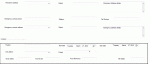
I want to have a form divided in two parts. first part is static and have a specified size. the second form will grow automatically based on user input. i have attached a screen shot in which the area shown with border is the dynamic part. means that it only takes specified area of my window but if its content (labes, textboxes) become more that its capacity it uses its scroll bar to implement more content
.
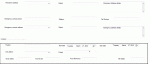
That in no way whatsoever suggests that you need an extra form. You simply add a Panel at the bottom and add your controls to that. As with all container controls, including forms, you simply set AutoScroll to True and then a scroll bar will be added automatically when there are controls beyond its visible bounds.
Similar threads
- Replies
- 0
- Views
- 738
- Replies
- 1
- Views
- 719
- Replies
- 4
- Views
- 1K
- Question
- Replies
- 3
- Views
- 620
