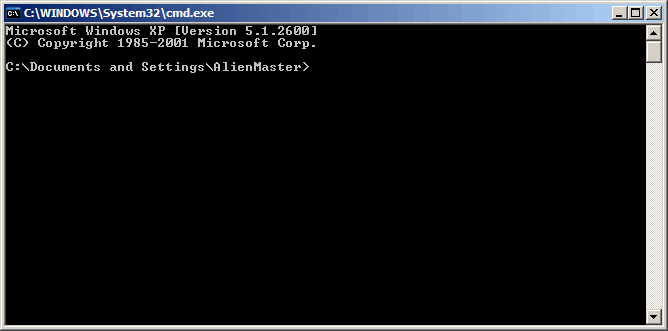I'm using VB.Net 2005. I want to to know if I can use a code to connect with vb and line phone(modem). it's mean:
If I have a TextBox on the form and insert a number of telephone. and call the number from TextBox. it must call this number from the phone line that connect to PC.
If I have a TextBox on the form and insert a number of telephone. and call the number from TextBox. it must call this number from the phone line that connect to PC.