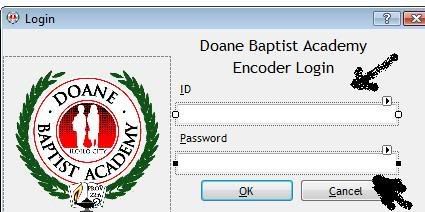I already connected the database with tables in my solution how can i connect it to the textbox so i can input new data and use it,
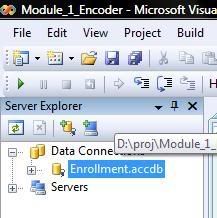
and put it in this textboxes so i can login properly >_<.
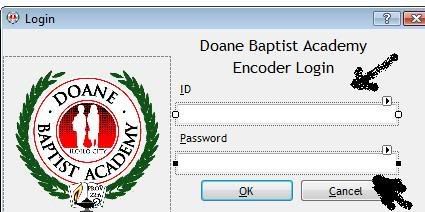 Help please I am using vs 2008 visual basic and ms access 2007 for db Thank you for your future replies.
Help please I am using vs 2008 visual basic and ms access 2007 for db Thank you for your future replies.
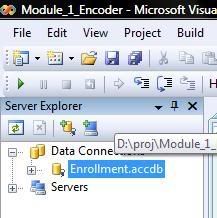
and put it in this textboxes so i can login properly >_<.