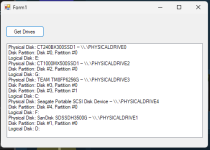galaksikomputer
New member
- Joined
- Jan 5, 2024
- Messages
- 3
- Programming Experience
- 3-5
Hi, I want to list physical drive information, just by inputting the drive letter
if i set input "C:\" than the code will display like \\.\PhysicalDrive0
if i set input "D:\ than the output will be \\.\PhysicalDrive1
based on connected drive to computer, try to search on google and forums not found any solution yet
can anyone help me?
if i set input "C:\" than the code will display like \\.\PhysicalDrive0
if i set input "D:\ than the output will be \\.\PhysicalDrive1
based on connected drive to computer, try to search on google and forums not found any solution yet
can anyone help me?