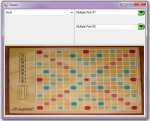Runescope
Well-known member
- Joined
- Jan 6, 2011
- Messages
- 53
- Programming Experience
- Beginner
So I have a program that has to have a fairly complex layout design with automatic rescaling. I wanted to use a dropdown box to be able to select multiple things. You can't do that with a standard combo-box, so I went ahead and created a custom one using a textbox, command button, and checked listbox.
The problem I am having is that the checked listbox won't extend past the edge of the panel in the TableLayoutPanel.
I'll illustrate what I'm talking about.
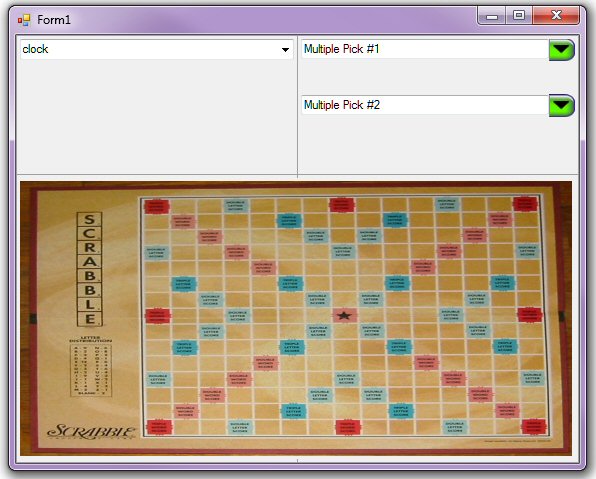
This isn't the program, just a quick thing to illustrate the problem. You can see the two multipick lists on the right as compared to the single combobox on the left. Now watch what happens when I open the combobox and one of the multipick lists.
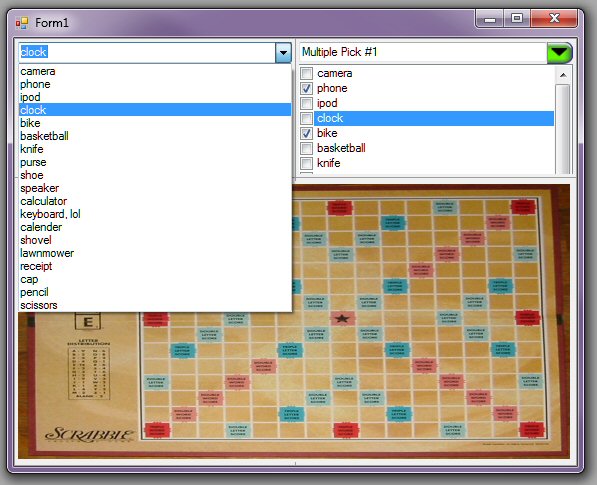
You can see that the combobox on the left extends past the boundary of the TableLayoutPanel, but the checked listbox doesn't.
Does anyone have an idea on how to make the listbox act the same way as the combobox? Or alternatively, how to choose multiple items in a combobox. Either method would accomplish what I desire.
Thank you for your time and attention to this question.
The problem I am having is that the checked listbox won't extend past the edge of the panel in the TableLayoutPanel.
I'll illustrate what I'm talking about.
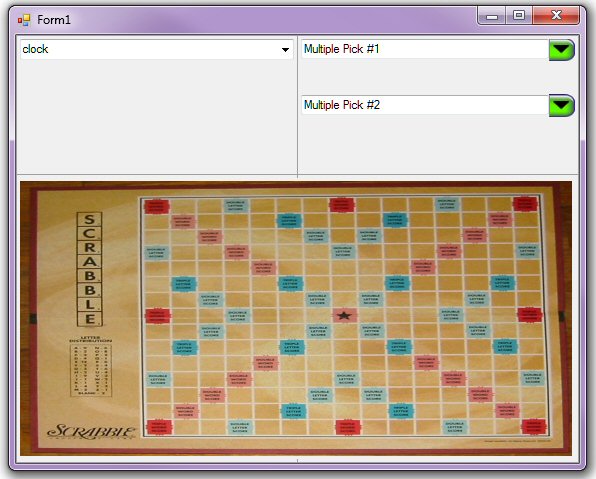
This isn't the program, just a quick thing to illustrate the problem. You can see the two multipick lists on the right as compared to the single combobox on the left. Now watch what happens when I open the combobox and one of the multipick lists.
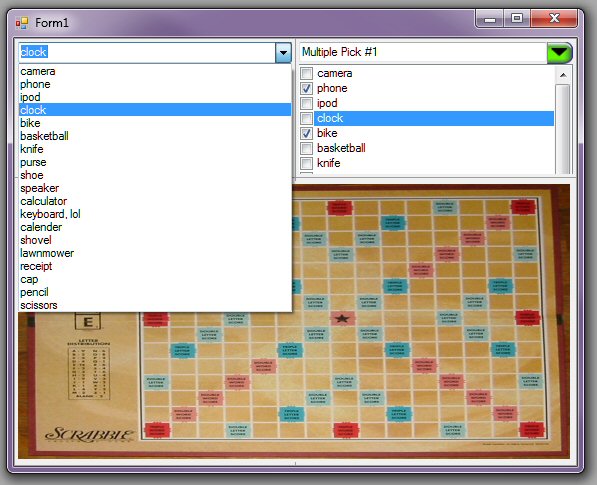
You can see that the combobox on the left extends past the boundary of the TableLayoutPanel, but the checked listbox doesn't.
Does anyone have an idea on how to make the listbox act the same way as the combobox? Or alternatively, how to choose multiple items in a combobox. Either method would accomplish what I desire.
Thank you for your time and attention to this question.