Would you please help me with this scenario:
On stage, 2 listboxes and a textbox.
1.The first listbox lists all the items available, the list is grouped by 'Type' and its source is a binded XML file (read only).
2.The second listbox list all the items the user has dropped into from ListBox#1 and it should read from an XML at start-up and save to it on quitting.
3.The textbox list the details of the currently selected item in ListBox#2
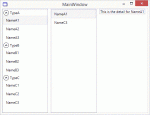
My knowledge (and search on internet ) allowed me to achieve binding, grouping with an expander and perhaps the first step to drag item (to be verified)..but I'm stucked at dropping AND re-ordering items on ListBox#2..then saving to the XML!!
) allowed me to achieve binding, grouping with an expander and perhaps the first step to drag item (to be verified)..but I'm stucked at dropping AND re-ordering items on ListBox#2..then saving to the XML!!
Would you please help (even in c#..I'll try to do the translation) ? I join a graphic and the project file (with XML files inside) to help you help me! Thanks!!
The XAML
The VB code
On stage, 2 listboxes and a textbox.
1.The first listbox lists all the items available, the list is grouped by 'Type' and its source is a binded XML file (read only).
2.The second listbox list all the items the user has dropped into from ListBox#1 and it should read from an XML at start-up and save to it on quitting.
3.The textbox list the details of the currently selected item in ListBox#2
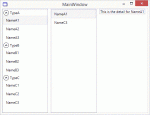
My knowledge (and search on internet
Would you please help (even in c#..I'll try to do the translation) ? I join a graphic and the project file (with XML files inside) to help you help me! Thanks!!
The XAML
VB.NET:
<Window x:Class="MainWindow"
xmlns="http://schemas.microsoft.com/winfx/2006/xaml/presentation"
xmlns:x="http://schemas.microsoft.com/winfx/2006/xaml"
xmlns:scm="clr-namespace:System.ComponentModel;assembly=WindowsBase"
xmlns:dat="clr-namespace:System.Windows.Data;assembly=PresentationFramework"
Title="MainWindow" Height="400" Width="525">
<Grid>
<Grid.Resources>
<DataTemplate x:Key="Resource3">
<Label Content="{Binding XPath=Name}"/>
</DataTemplate>
<Style x:Key="ListBoxItemStyle1" TargetType="{x:Type ListBoxItem}">
<EventSetter Event="ListBoxItem.PreviewMouseLeftButtonDown" Handler="s_PreviewMouseLeftButtonDown" />
</Style>
<Style x:Key="ListBoxItemStyle2" TargetType="{x:Type ListBoxItem}">
<Setter Property="AllowDrop" Value="true"/>
<EventSetter Event="ListBoxItem.PreviewMouseLeftButtonDown" Handler="s_PreviewMouseLeftButtonDown" />
<EventSetter Event="ListBoxItem.Drop" Handler="listbox_Drop"/>
</Style>
</Grid.Resources>
<Grid Name="Grid01">
<Grid.Resources>
<CollectionViewSource x:Key="cvsSystems" Source="{Binding XPath=System}">
<CollectionViewSource.SortDescriptions>
<scm:SortDescription PropertyName="@Type"/>
<scm:SortDescription PropertyName="Name"/>
</CollectionViewSource.SortDescriptions>
<CollectionViewSource.GroupDescriptions>
<dat:PropertyGroupDescription PropertyName="@Type"/>
</CollectionViewSource.GroupDescriptions>
</CollectionViewSource>
</Grid.Resources>
<ListBox ItemsSource="{Binding Source={StaticResource cvsSystems}}" ItemTemplate="{StaticResource Resource3}" SelectedValuePath="Name" IsSynchronizedWithCurrentItem="True" HorizontalAlignment="Left" x:Name="ListBox1" Width="160" ItemContainerStyle="{DynamicResource ListBoxItemStyle1}" Margin="0,0,0,0">
<ListBox.GroupStyle>
<GroupStyle>
<GroupStyle.ContainerStyle>
<Style TargetType="{x:Type GroupItem}">
<Setter Property="Template">
<Setter.Value>
<ControlTemplate>
<Expander Header="{Binding Name}" IsExpanded="True">
<ItemsPresenter />
</Expander>
</ControlTemplate>
</Setter.Value>
</Setter>
</Style>
</GroupStyle.ContainerStyle>
</GroupStyle>
</ListBox.GroupStyle>
</ListBox>
</Grid>
<Grid Name="Grid02">
<Grid.Resources>
<CollectionViewSource x:Key="cvsPreferences" Source="{Binding XPath=System}">
<CollectionViewSource.SortDescriptions>
<scm:SortDescription PropertyName="@Type"/>
<scm:SortDescription PropertyName="Name"/>
</CollectionViewSource.SortDescriptions>
<CollectionViewSource.GroupDescriptions>
<dat:PropertyGroupDescription PropertyName="@Type"/>
</CollectionViewSource.GroupDescriptions>
</CollectionViewSource>
</Grid.Resources>
<ListBox ItemsSource="{Binding Source={StaticResource cvsPreferences}}" ItemTemplate="{StaticResource Resource3}" SelectedValuePath="Name" IsSynchronizedWithCurrentItem="True" HorizontalAlignment="Left" x:Name="ListBox2" Width="160" ItemContainerStyle="{DynamicResource ListBoxItemStyle2}" Margin="170,0,0,0"/>
<Button Content="Save" Height="23" HorizontalAlignment="Left" Margin="385,320,0,0" Name="Button1" VerticalAlignment="Top" Width="75" />
</Grid>
<TextBox DataContext="{Binding SelectedItem, ElementName=ListBox2}" Text="{Binding UpdateSourceTrigger=PropertyChanged, XPath=Detail}" Margin="340,0,0,0" x:Name="TextBox1" HorizontalAlignment="Left" VerticalAlignment="Top" Width="160"/>
</Grid>
</Window>The VB code
VB.NET:
Imports System.IO
Imports System.Xml
Class MainWindow
Dim sysdata As XmlDocument = New XmlDocument()
Dim prefdata As XmlDocument = New XmlDocument()
Dim systemdata As XmlDataProvider = New XmlDataProvider()
Dim preferencedata As XmlDataProvider = New XmlDataProvider()
Private Sub MainWindow_Loaded(ByVal sender As Object, ByVal e As System.Windows.RoutedEventArgs) Handles Me.Loaded
'Initialisation XML
sysdata.Load(System.AppDomain.CurrentDomain.BaseDirectory & "Systems.xml")
prefdata.Load(System.AppDomain.CurrentDomain.BaseDirectory & "Preferences.xml")
systemdata.Document = sysdata
preferencedata.Document = prefdata
systemdata.XPath = "Systems"
preferencedata.XPath = "Systems"
Grid01.DataContext = systemdata
Grid02.DataContext = preferencedata
End Sub
Private Sub s_PreviewMouseLeftButtonDown(ByVal sender As Object, ByVal e As MouseButtonEventArgs)
If TypeOf sender Is ListBoxItem Then
Dim draggedItem As ListBoxItem = TryCast(sender, ListBoxItem)
DragDrop.DoDragDrop(draggedItem, draggedItem.DataContext, DragDropEffects.Copy)
draggedItem.IsSelected = True
End If
End Sub
Private Sub listbox_Drop(ByVal sender As Object, ByVal e As DragEventArgs)
End Sub
Private Sub Button1_Click(ByVal sender As System.Object, ByVal e As System.Windows.RoutedEventArgs) Handles Button1.Click
preferencedata.Document.Save(System.AppDomain.CurrentDomain.BaseDirectory & "Preferences.xml")
End Sub
End ClassAttachments
Last edited by a moderator:
