bmruze
Member
I have created an array and I'm trying to keep a user from tabbing into a textbox.
In this picture it shows what is created when the program is run. You can see the last 3 columns are readonly and from the code below you can see that I have it set to not accept tabbing. The code works on the first row but not on anything after that. Is there something that I'm doing wrong or could be suggested?
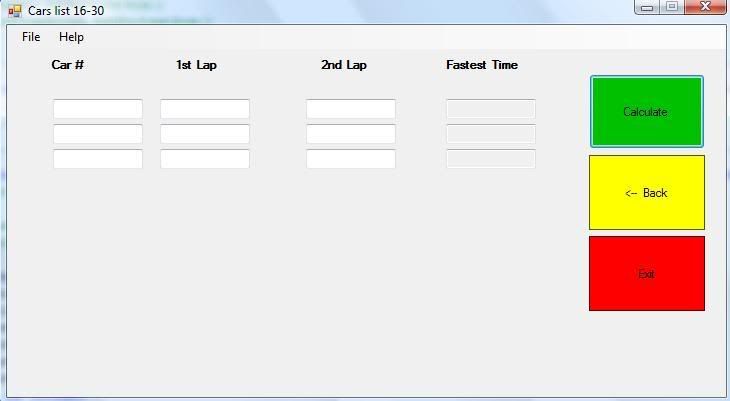
VB.NET:
CarNumberArray = New TextBoxArray(Me.pnlCarList, 34)
Lap1Array = New TextBoxArray(Me.pnlCarList, 141)
Lap2Array = New TextBoxArray(Me.pnlCarList, 287)
FastestLapArray = New TextBoxArray(Me.pnlCarList, 427)In this picture it shows what is created when the program is run. You can see the last 3 columns are readonly and from the code below you can see that I have it set to not accept tabbing. The code works on the first row but not on anything after that. Is there something that I'm doing wrong or could be suggested?
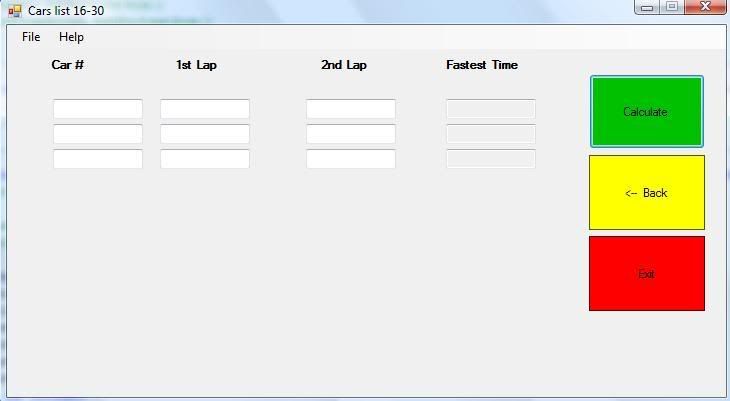
VB.NET:
FastestLapArray(0).TabStop = False
FastestLapArray(0).AcceptsTab = False
FastestLapArray(0).ReadOnly = True