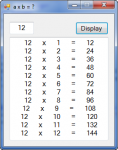 Hi,
Hi,as a beginner, I coded a simple multiplication table and it works fine.
The data is displayed in a TextBox.
But the columns are not neat and straight.
My question is: how to display the table correctly without any awkwardness.
This is the code that displays the table:
txtDisplay.Text += number & " " & "x" & " " & factor & " " _
& "=" & " " & product & vbNewLine
I am using vs 2010.
Thank you.
Last edited:
