paulthepaddy
Well-known member
Hi Guys, i dont know how to bind a datagridview to another datagridview depending on the row selected
The user enters the reg and it checks info already in the database
When their is info it gets all the info and updates the cars property's
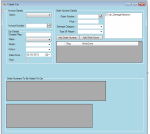
The two DataGridView at the bottom of the picture are the items i want to bind
i already have the first one binded using a binding source
Car.OrderNumber = Public Property OrderNumber As New List(Of OrderNumber)
Then the OrderNumber class has a property of
Public Property WorkDone As New List(Of WorkDone)
So how can i bind the WorkDone to the 2nd DataGridView depending on the row selected from the 1st datagridview when the WorkDone List is a 'ListOf(WorkDone)' within car.OrderNumber
I hope this makes sense, and i hope i have done the wright thing using a bindingsouce :S
Thanks Guys
The user enters the reg and it checks info already in the database
When their is info it gets all the info and updates the cars property's
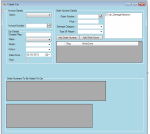
The two DataGridView at the bottom of the picture are the items i want to bind
i already have the first one binded using a binding source
VB.NET:
Dim OrderNumberBS As New BindingSource
Me.OrderNumberBS.DataSource = Me.Car.OrderNumber '
Me.dgv_OrderNumbers.DataSource = OrderNumberBSCar.OrderNumber = Public Property OrderNumber As New List(Of OrderNumber)
Then the OrderNumber class has a property of
Public Property WorkDone As New List(Of WorkDone)
So how can i bind the WorkDone to the 2nd DataGridView depending on the row selected from the 1st datagridview when the WorkDone List is a 'ListOf(WorkDone)' within car.OrderNumber
I hope this makes sense, and i hope i have done the wright thing using a bindingsouce :S
Thanks Guys
