I'm hoping someone can address this question as I can't find it anywhere. I'm thinking its easy and I'm just searching on the wrong words.
When you create a button in VB 2010, the default color is blue as per:
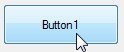
How do you change it's properties to show a green or different color button - like this:

I can do this if the button is flat but I want the light color on top with the darker color on bottom.
TIA
gmacpro
When you create a button in VB 2010, the default color is blue as per:
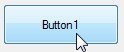
How do you change it's properties to show a green or different color button - like this:

I can do this if the button is flat but I want the light color on top with the darker color on bottom.
TIA
gmacpro
