hi all.. do anyone know how to add a new column in gridview using vb.net syntax?
the new column that i want to add is not bind to any database unlike the other column in the same gridview.
i try to use
GridView1.Columns.Add("New")
but it turn out to be error.
the error said " Value of type 'String' cannot be converted to 'System.Web.UI.WebControls.DataControlField'"
this picture is what i try to get
before:
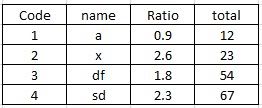
the image above show the original gridview that bind with access database
after:
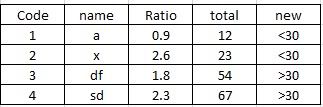
the image above (the 'new' column) is a new column that i try to create which do not bind with database (only the new column.)
the reason that the new column do not bind with database because i want to trigger the "<30" based on the condition of the value in total column(using selection statement)
i'm still new in vb.net and hope that all of you can help me
thanks in advance
the new column that i want to add is not bind to any database unlike the other column in the same gridview.
i try to use
GridView1.Columns.Add("New")
but it turn out to be error.
the error said " Value of type 'String' cannot be converted to 'System.Web.UI.WebControls.DataControlField'"
this picture is what i try to get
before:
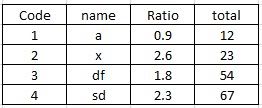
the image above show the original gridview that bind with access database
after:
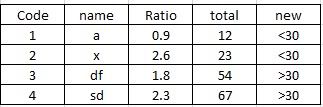
the image above (the 'new' column) is a new column that i try to create which do not bind with database (only the new column.)
the reason that the new column do not bind with database because i want to trigger the "<30" based on the condition of the value in total column(using selection statement)
i'm still new in vb.net and hope that all of you can help me
thanks in advance
